SD 민부리 Variable
-
Variable
-
이지러는 졌으나 보름을 갓 지난 달은 부드러운 빛을 흔붓이 흘리고 있다.대화까지는 팔십 리의 밤길, 고개를 둘이나 넘고 개울을 하나 건너고 벌판과 산길을 걸어야 된다.길은 지금 긴 산허리에 걸려 있다. 밤중을 지난 무렵인지 죽은 듯이 고요한 속에서 짐승 같은 달의 숨소리가 손에 잡힐 듯이 들리며, 콩 포기와 옥수수 잎새가 한층 달에 푸르게 젖었다. 산허리는 온통 메밀 밭이어서 피기 시작한 꽃이 소금을 뿌린 듯이 흐뭇한 달빛에 숨이 막힐 지경이다. 붉은 대공이 향기같이 애잔하고 나귀들의 걸음도 시원하다. 길이 좁은 까닭에 세 사람은 나귀를 타고 외줄로 늘어섰다. 방울소리가 시원스럽게 딸랑딸랑 메밀 밭께로 흘러간다. 앞장선 허 생원의 이야기 소리는 꽁무니에 선 동이에게는 확적히는 안 들렸으나, 그는 그대로 개운한 제멋에 적적하지는 않았다.
SD 민부리 오픈타입 피쳐 사용방법
* 「SD 민부리」의 오픈타입피쳐는 Adobe 계열의 프로그램(포토샵, 일러스트레이터, 인디자인)과 Figma에서만 정상 작동됩니다.
① [대체문자] 보기
-
Illustrator : 환경설정 → 문자 → ☑️ 대체문자 보기
-
Photoshop : 환경설정 → 문자 → ☑️ 문자 레이어 글리프 대체 활성화
-
InDesign : 환경설정 → 고급문자 → ☑️ 문자문맥 컨트롤 체크
② [가변폭 숫자] 사용하기 ** 「SD 민부리」는 고정폭 숫자가 기본값입니다.
-
Illustrator: 윈도우 → 문자 → OpenType 패널 열기 → [Figure]에서 Proportional Lining 선택
-
Photoshop : 창 → 속성 → 문자 옵션 → [Figure]에서 Proportional Lining 선택
-
InDesign : 창 → 속성 → 문자 패널 열기 → 우상단 더보기에서 [OpenType] 클릭 → 가변폭 라이닝 선택
-
Figma: Typography → 우하단 Type setting 아이콘 클릭 → Details → [Numbers]에서 Style 선택
③ [임의합자] 기능 사용하기
-
Illustrator: 윈도우 → 문자 → OpenType 패널 열기 → 하단 임의합자(Discretionary Ligatures) 아이콘 선택
-
Photoshop : 창 → 문자 → 하단 임의합자(Discretionary Ligatures) 아이콘 선택
-
InDesign : 창 → 속성 → 문자 패널 열기 → 우상단 더보기에서 [OpenType] 클릭 → 임의합자 선택
-
Figma: Typography → 우하단 Type setting 아이콘 클릭 → Details → [Letterforms]에서 Rare ligatures 켜기
④ [스타일 세트] 기능 사용하기
-
Illustrator: 윈도우 → 문자 → OpenType 패널 열기 → [스타일세트] 아이콘에서 원하는 스타일세트 선택
-
Photoshop : 창 → 속성 → 문자 옵션 → [스타일세트] 아이콘에서 원하는 스타일세트 선택
-
InDesign : 창 → 속성 → 문자 패널 열기 → 우상단 더보기에서 [OpenType] 클릭 → [스타일세트]에서 원하는 스타일세트 선택
-
Figma: Typography → 우하단 Type setting 아이콘 클릭 → Details → [Stylistic sets]에서 원하는 스타일세트 선택
「SD 민부리」는 변화하는 사용 환경에 맞춰 새롭게 디자인된 본문용 민부리 폰트입니다. 직선적으로 디자인된 사선획과 스퀘어리시한 속공간, 연결된 획 등 기하학적인 캐릭터로 인해 간결하고 깔끔한 인상이 특징적입니다. 또한 다양한 Weight와 Space(속공간)으로 제작되어 본문용부터 제목용까지 여러 용도에 따라 선택해 사용하실 수 있습니다.
전체 패밀리는 속공간의 크기에 따라 총 6가지로 구성되어 있으며 각각 100-900까지 9개의 웨이트를 포함합니다. Space1은 가장 속공간이 작은 패밀리로 본문용이지만 약간의 서정적인 인상을 가지고 있으며, Space2-3은 기존 본문용 폰트의 속공간과 인상을 가지고 있습니다. Space5-7-9는 큰 속공간과 시원한 인상을 가지고 있어 제목용으로 사용하기 좋습니다.
「SD 민부리」는 UI에서의 쓰임을 고려하여 다양한 아이콘 형태의 글립과 임의 합자, 스타일리스틱 세트 등 OpenType 기능을 제공합니다. 또한 다국어 문자 세트 구비를 목표로 하여 현재는 라틴 확장을 포함하며, 추후 CJ가 업데이트 될 예정입니다.
*배리어블 폰트는 프로그램에서 「SD 민부리 VF」로 노출되며, 어도비 프로그램과 피그마에서만 정상 작동합니다.
사용자 리뷰 () 리뷰쓰기
SD 민부리 Variable
본 폰트는 현재 낱개 상품으로 판매되지 않습니다. 해당 폰트를 이용하시려면 아래의 ‘이 폰트가 포함된 상품’을 구매해주세요.
- 1종
- TTF
- 한글 11,172자 / 라틴 245자 / 추가숫자 11자 / 추가약물 59자 / 약물 1012자










![[Microsite] 「SD 민부리」가 궁금하다면? [Microsite] 「SD 민부리」가 궁금하다면?](https://media.sandollcloud.com/static/images/contents/story/SDMinburi_thum.jpg)
















































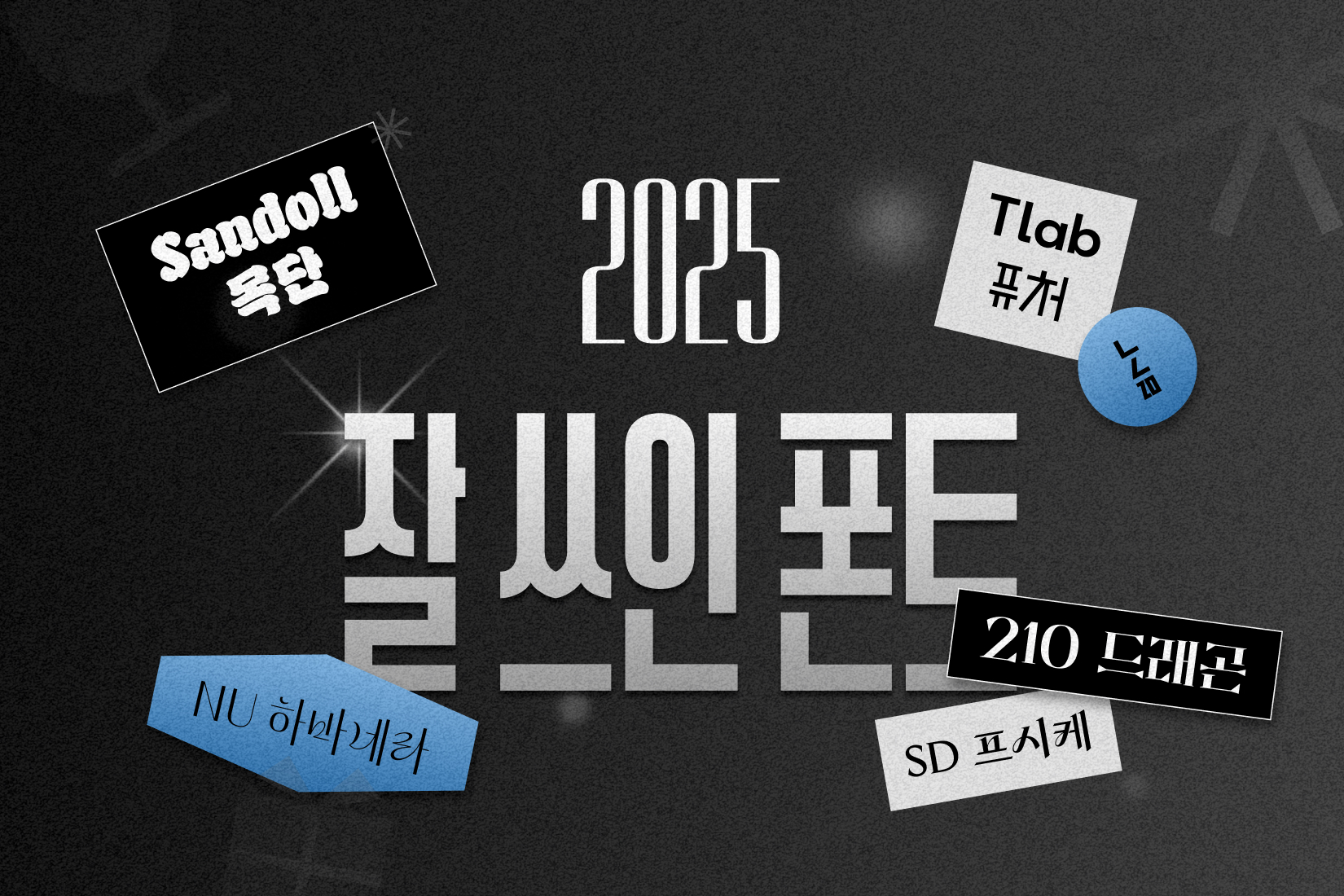
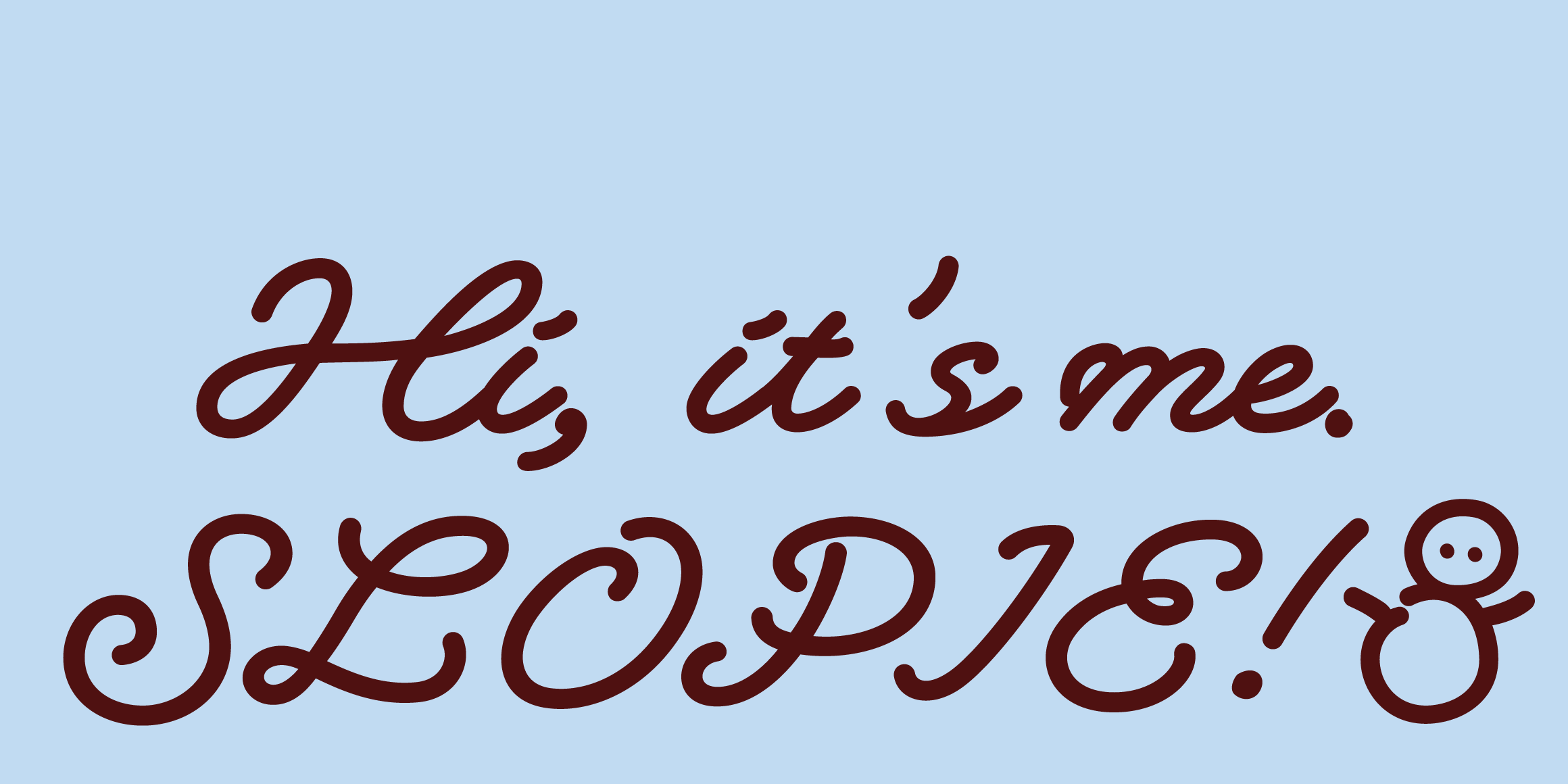


![[신예의 전당 Vol.2] Next Station: 서울대학교 [신예의 전당 Vol.2] Next Station: 서울대학교](https://media.sandollcloud.com/static/images/contents/article/20260103203813_rookie_seoul_thum_01-20251230-040058.jpg)





















