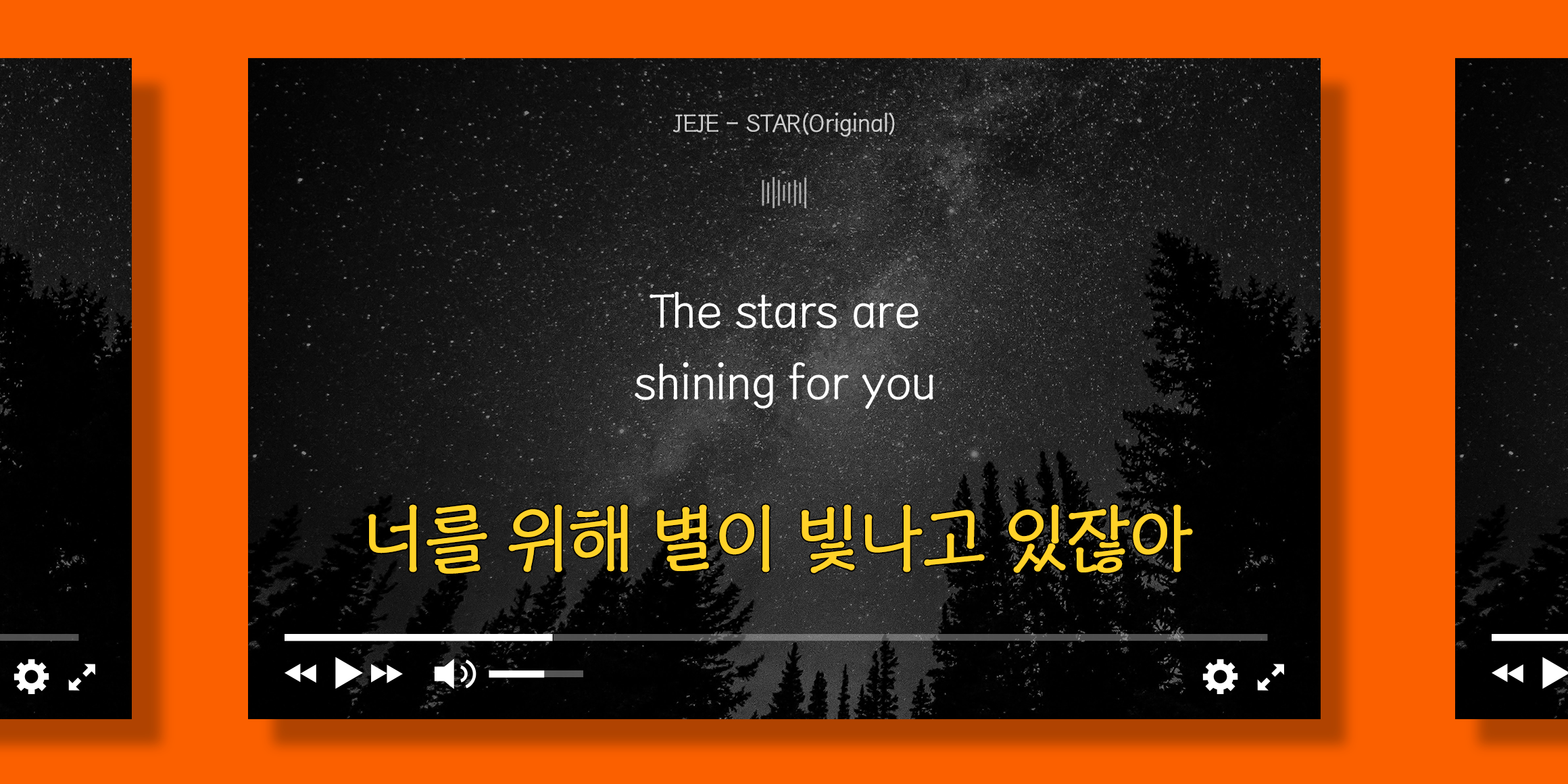유튜브 자막을 부탁해!
영상 제작을 위한 폰트 활용 TIP
방송 자막에서 본 그 폰트!
TV 방송으로만 접하던 영상을 이제는 누구나 손쉽게 제작할 수 있는 시대가 되었죠. 재미를 위해 보는 드라마나 예능뿐만 아니라, 정보를 탐색할 때에도 영상 매체를 통해 접하는 것이 자연스러워졌는데요. 이렇게 넘쳐나는 콘텐츠 속, 영상의 재미와 개성을 더하는 요소 중 자막 폰트의 중요성도 점점 높아지고 있어요. 특히 상황에 따라 시시각각 분위기가 바뀌는 예능 프로그램의 경우에는 '어떤 폰트'를 사용하는지가 재미에 영향을 미치기도 하죠.
요즘 핫한 예능, 유튜브 영상에서 자주 보이는 그 폰트들 궁금하셨다면? 실제 영상 자막으로 자주 사용되는 폰트들만 골라 소개해 드릴게요!
먼저 영상 자막용 폰트를 고르는 팁을 알려 드릴게요. 빠르게 지나가는 영상 특성상, 짧은 순간에도 명확하게 읽을 수 있는 폰트를 고르는 것이 중요해요. 그래서 자막용 폰트를 고를 때는 장식이 너무 과하지 않고, 너무 얇지도 않은 적당한 굵기의 폰트를 추천합니다. 물론 상황이나 대사에 따라 개성 있는 폰트가 필요할 때도 있는데요. 예를 들어 분노, 슬픔 등의 감정을 표현할 때는 거칠고 흘러내리는 형태의 폰트를 사용하면 잘 어울리겠죠?
그럼 대표적으로 영상에서 많이 활용되는 4가지 유형의 폰트들을 소개해 드릴게요.
먼저 정보 전달 영상에서 주로 사용되는 고딕 형태의 폰트입니다. 정보를 전달하는 텍스트의 양이 많을 때는 기본적으로 깔끔한 고딕을 많이 사용하는데요. 눈의 피로도를 낮추는 것뿐만 아니라, 화자의 말에 신뢰도를 높이는 효과도 줄 수 있어요.
대표적으로 「210 옴니고딕」은 가독성을 중점으로 두고 제작된 본문용 폰트로, 작은 크기의 긴 텍스트에서도 쉽게 읽히는 장점을 가지고 있어요. 무려 10가지 굵기를 제공하기 때문에 자막 크기에 따라 알맞은 굵기를 고를 수 있고, 많은 양의 정보에서 위계를 나누기에도 적합해요. 무엇보다 개성을 많이 덜어낸, 중립적인 인상을 지니고 있어 어떠한 주제의 영상에 사용해도 잘 어우러지는 기본 자막의 역할을 톡톡히 한답니다.
두 번째는 감정을 표현하거나 강조하는 자막에 어울리는 폰트를 소개해 드릴게요.
예능이나 유튜브에서 많이 본 듯한 이 폰트는 「210 연필스케치」입니다. 이름 그대로 연필로 낙서한 듯한 질감을 살린 폰트로, 손으로 직접 쓴 것 같은 생생함과 발랄한 느낌을 주는 폰트예요. 예시 이미지처럼 다양한 감정 표현에 어울리고, 특히 깜짝 놀라거나 당황한 상황에서 강조하는 자막으로 사용하는 것을 추천해요.
이러한 폰트는 짧은 순간에 지나가도 강렬한 기억을 남기는 효과를 주는데요. 비슷한 용도로 「210 스톤에이지」, 「0calli 매운맛」 폰트도 함께 추천합니다.
다음은 일상적이고 귀여운 영상에 어울리는 폰트를 소개할게요!
영화 자막용 폰트로 널리 쓰이는 태-영화체 계열의 필기체 폰트들이 많이 있는데요. 그 중에서도 「코발트블루」는 더 동글동글하게 굴린 귀여운 인상의 폰트로, 유튜브 영상과 같이 일상적인 영상에 잘 어울려요. 위의 예시 이미지처럼 색상과 테두리에 효과를 주면 다양한 감정 표현에 활용할 수도 있고요. 굵기는 7종까지 제공하여 얇은 웨이트로는 대사 자막을, 굵은 웨이트로는 썸네일까지 효율적으로 활용해 보세요!
마지막으로 감성적인 분위기에 어울리는 캘리그라피 스타일의 폰트를 추천할게요.
방송에서도 많이 보셨을 폰트인데요, 「Sandoll 공병각펜」입니다. 공병각펜은 실제 펜으로 쓴 손글씨를 바탕으로 제작되어 감성적이고 진솔한 느낌을 더해 주는 폰트입니다. 손글씨이지만 가독성이 탁월한 펜의 특징을 살려 읽기 쉽다는 장점까지 갖추었어요. 공병각 시리즈는 필기구의 특성에 따라 공병각필, 공병각매직, 공병각타블렛까지 제공하니 분위기나 취향에 맞는 스타일을 골라 사용해 보세요!
여기까지 영상 자막에 활용하기 좋은 폰트 4개를 추천해 드렸는데요. 소개해 드린 폰트 외에도 다양한 상황에 어울리는 폰트들을 아래 리스트에서 더 만나보세요.
마지막으로, 폰트를 골랐다면 영상에 입히기 위해 자막을 디자인하는 작업까지 필요하겠죠? 영상 자막을 제작하는 꿀팁을 영상으로도 준비했으니, 처음 시작하는 크리에이터라면 유용한 팁까지 얻어가세요!
-
Sandoll 공병각펜
2종 세로쓰기 베리어블
-
Sandoll 고고라운드
5종 세로쓰기 베리어블
-
Sandoll 카메오
1종 세로쓰기 베리어블
-
타이포_토토영상자막
3종 세로쓰기 베리어블
-
DX상장체
2종 세로쓰기 베리어블
-
DX영화자막2
3종 세로쓰기 베리어블
-
코발트블루
7종 세로쓰기 베리어블
-
주간만화
1종 세로쓰기 베리어블
-
210 옴니고딕
10종 세로쓰기 베리어블
-
210 공중전화
3종 세로쓰기 베리어블
-
210 동화책
3종 세로쓰기 베리어블
-
210 스톤에이지
3종 세로쓰기 베리어블
-
210 연필스케치
1종 세로쓰기 베리어블
-
210 자막
3종 세로쓰기 베리어블
-
0calli매운맛
1종 세로쓰기 베리어블
더 많은 콘텐츠 추천
-

끝나지 않은 우리의 탐구
2025 산돌 사이시옷: 타입 컨퍼런스, 끝나지 않은 우리의 탐구
-

2025 산돌구름 연말 이벤트
올해 산돌구름에서 잘 쓴 폰트나 써보고 싶었던 폰트에 리뷰를 남기면
새해의 기운을 담은 ≪민음사 2026 인생일력≫을 선물로 드려요! -
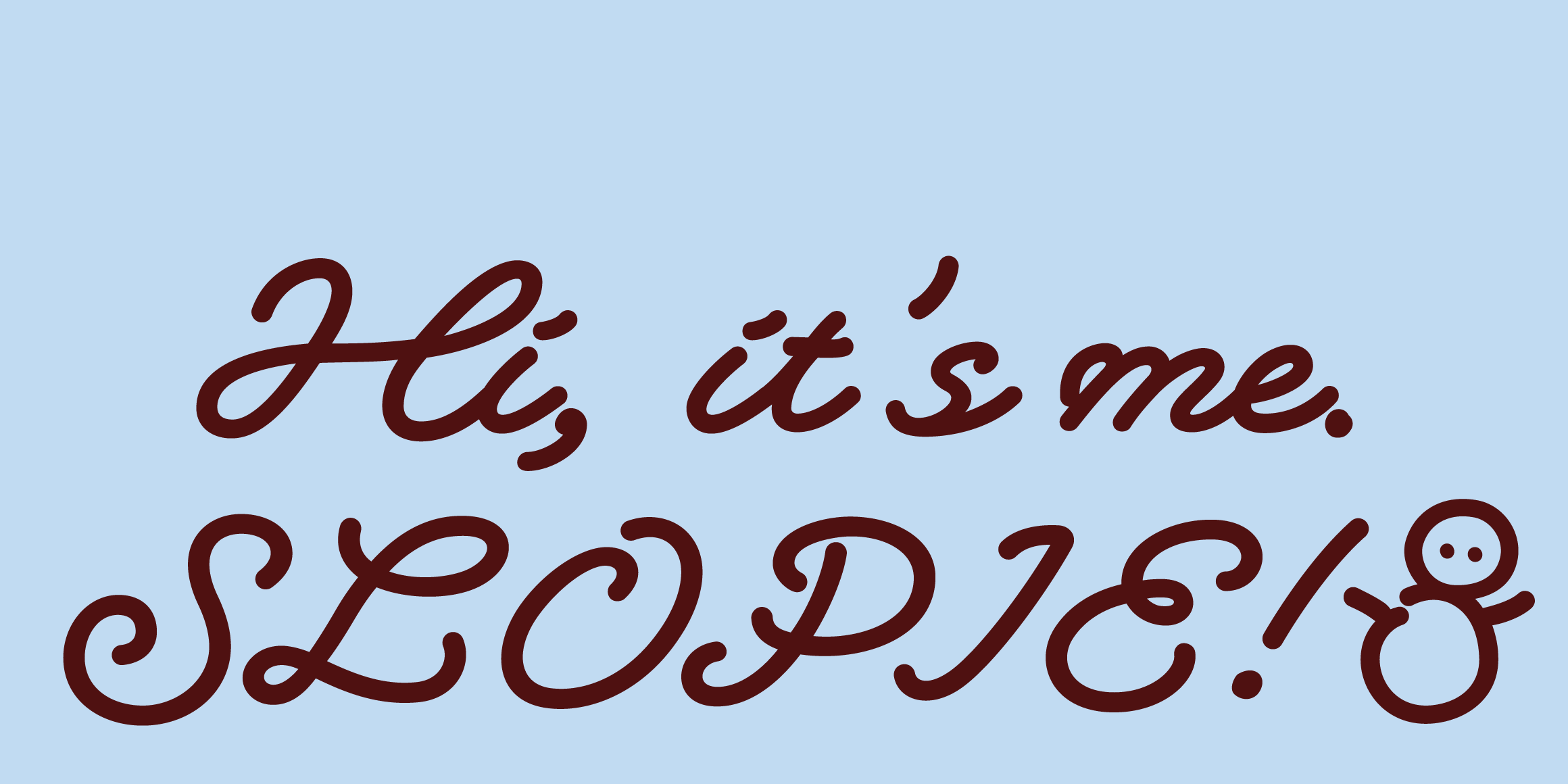
연말 느낌 가득한 영문 캘리그라피 폰트
따뜻한 연말 분위기를 살려주는 감성적인 캘리그라피 스타일!
편지, 연하장, 연말 캠페인까지 분위기를 부드럽게 채워줄 폰트를 만나보세요. -

무료폰트 저작권 완전 가이드
무료폰트 사용이 어렵게 느껴졌다면,
이 안내서가 분명 도움이 될 거예요. -
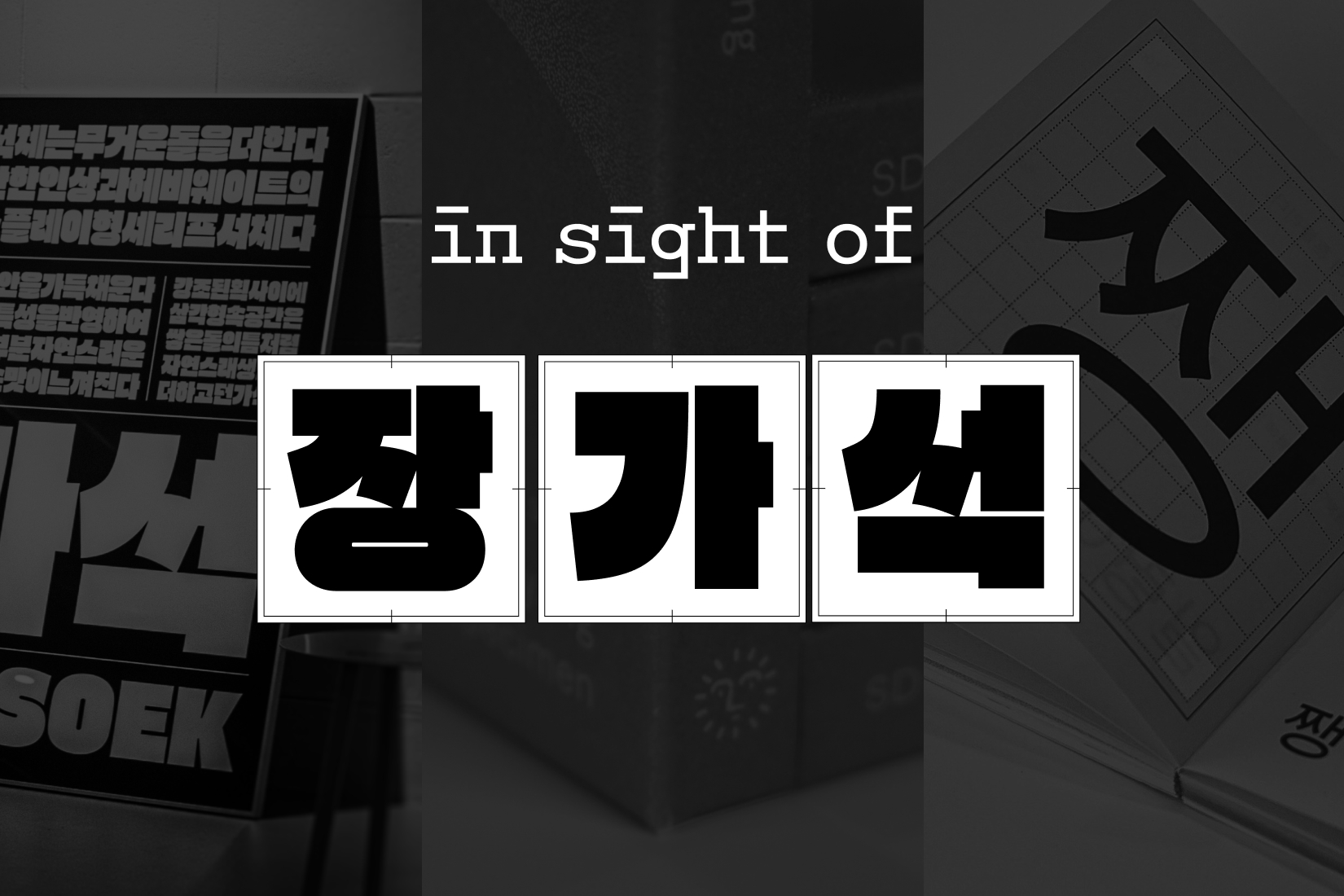
in sight of 장가석
중국에서 한국으로 유학 와 한글의 매력에 빠진 폰트 디자이너,
장가석의 손끝에서 100년 전 활자가 2025년의 시선으로 되살아났습니다. -

세상에서 가장 어린 폰트 디자이너의 손글씨 폰트
어린이들이 직접 쓴 손글씨 폰트를 찾고 있다면?
-

K-POP·브랜드 영상은 이렇게 만들어진다: 입자필드
브랜드 캠페인, K-POP 비주얼 모션 그래픽은 어떤 과정을 거쳐 완성될까요?
기획, 콘셉트 설정, 스토리보드, 디자인, 애니메이션, 릴리즈까지—
영상 스튜디오 '입자필드'의 작업 프로세스와 노하우를 공유합니다. -
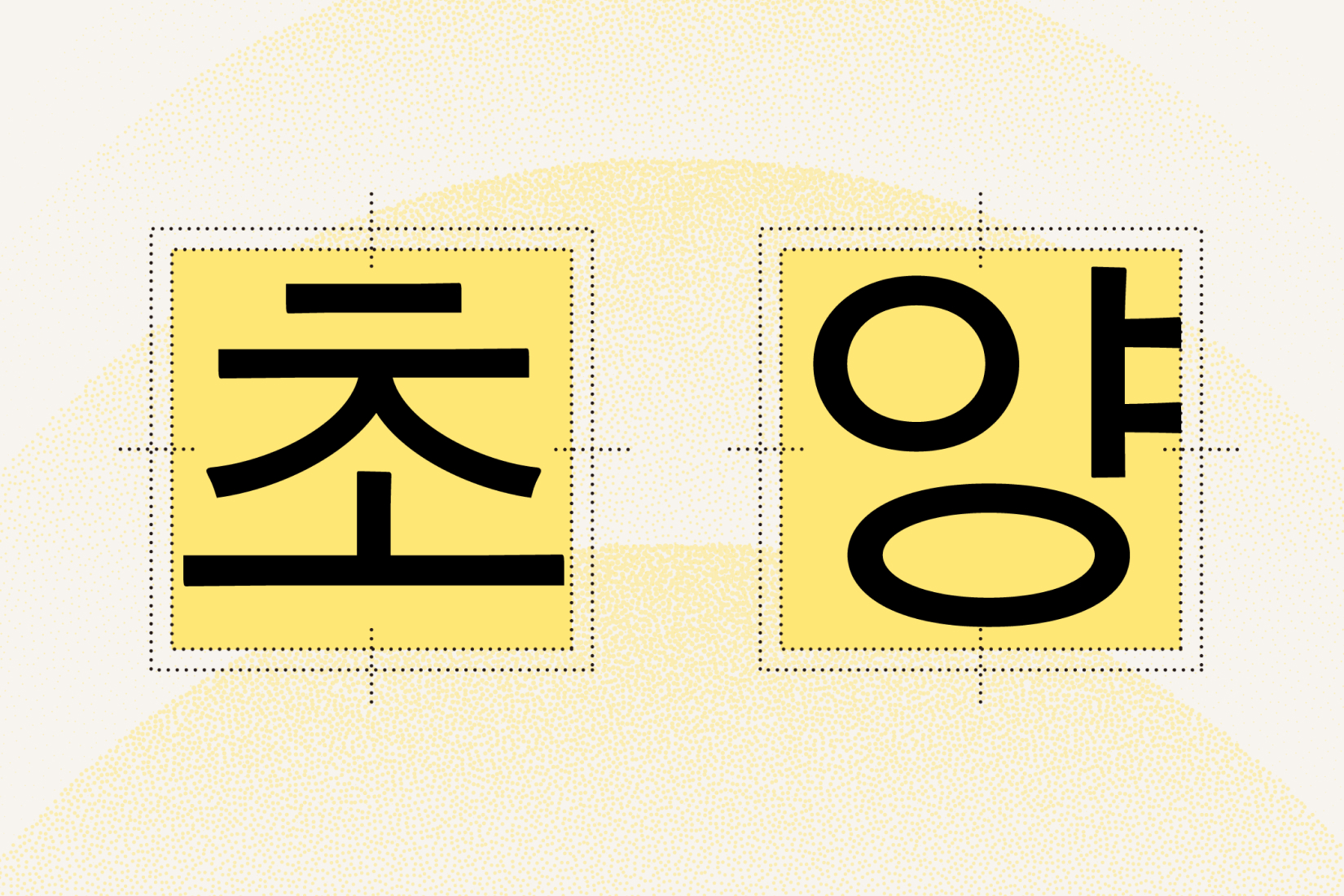
「SD 초양」 서체 견본집 증정 이벤트
아침에 떠오르는 빛을 담은 폰트
「SD 초양」의 온기가 담긴 서체 견본집을 드려요.
상품 구입시 주의사항
- 영상 제작을 위한 폰트 활용 TIP 구매 가능 기간 : 2024.04.30. - 9999.12.31.
- 사용 가능 기간 : 구매일로부터 365일 동안 사용 가능
- 산돌구름 셀렉샵 상품의 경우 판매 기간 종료시 구매가 불가능합니다.
- 구매와 동시에 사용 기간이 차감됩니다.
- 남은 사용 일자는 개인구매내역에서 확인 가능합니다.
- 사용기간이 종료되면 산돌구름에서 자동으로 상품이 삭제됩니다.
- 위 상품은 임베딩을 제외한 모든 라이선스 사용이 가능합니다.
- 구매 후 365일 동안 제작한 결과물은 상품 종료 후에도 사용이 가능합니다.
- 폰트에 따라 지원하는 파일형식(OTF, TTF)이 다를 수 있습니다.
- 모바일 환경에서 폰트 사용시 산돌구름앱과 호환되는 일부 앱에만 적용 가능합니다.